$addField
Adds a new field to this embed.
Usage
$addField[embedIndex;text;value;inline]Param
Description
Type
Required
Examples
bot.commands.add({
type: "basicCommand",
name: "fields",
code: `$addField[1;Name;Value]
$addField[1;Name;Value]
$addField[1;Name;Value]`
})
// Without Inline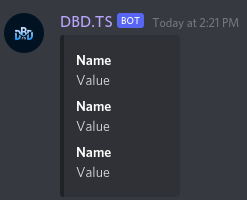
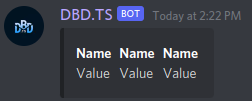
Last updated
Was this helpful?