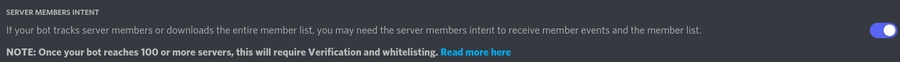onLeave
Command executes when a user leaves the guild.
Prerequisites
bot.addEvent([
"onMessage",
"onInteraction",
"onLeave" //This is what you need to add
])const dbd = require("dbd.ts")
const bot = new dbd.Bot({
intents: ["GUILDS", "GUILD_MESSAGES", "GUILD_MEMBERS"],
prefix: "PREFIX"
})
//The rest of your index.js file hereExample
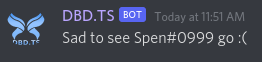
Last updated
Was this helpful?